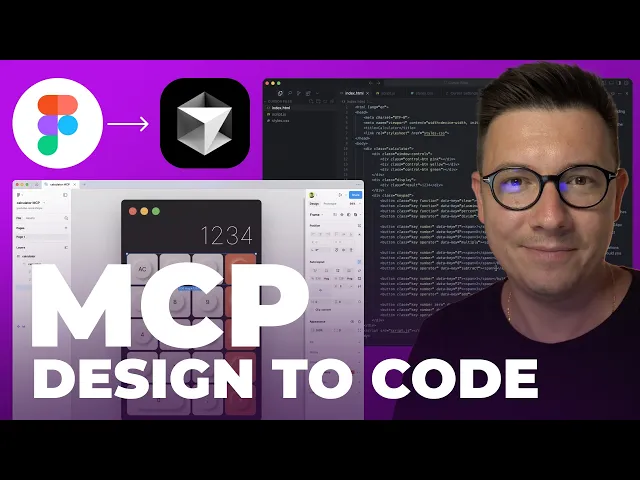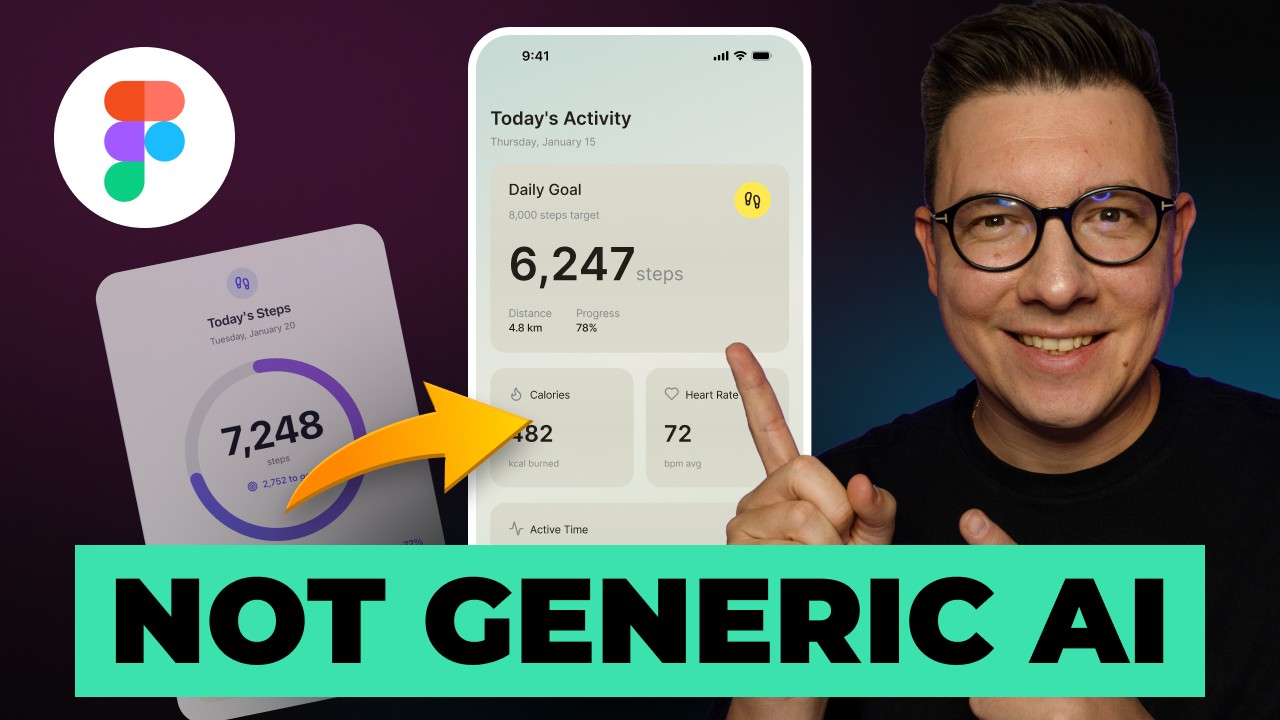Introduction
For years, designers dreamed about a future where you could create a design in Figma and turn it into real, production-ready code — not through plugins, not through no-code exports, but actual HTML, CSS, and JavaScript generated directly from your Figma file.
That future has officially arrived.
With the introduction of Figma MCP (Multi-Channel Protocol) Server, designers can now send their Figma designs directly into AI-powered development tools like Cursor and instantly generate working code — even with complex interactions, components, variables, and auto layout. And the wildest part? It works shockingly well.
In this guide, you’ll learn:
What Figma MCP Server is and how it works
How to prepare your Figma file for clean code translation
How to connect Figma MCP Server to Cursor
How to send your design to Cursor and generate working HTML, CSS, and JavaScript
Real examples of converting a calculator UI into functioning code
Common issues and how to solve them
Why this changes the future of design and development
Let’s dive into the most important new workflow designers need to master.
What Is Figma MCP Server?
Figma MCP (Multi-Channel Protocol) Server is a powerful new system that allows your design tool to communicate directly with LLM-powered apps such as Cursor, ChatGPT, or other AI dev environments. It transfers structured data — layers, variables, styles, auto layout properties, and images — so AI agents can accurately reconstruct your design in code.

In simpler terms:
Figma MCP Server lets you send real Figma data directly into an AI coding assistant — no copy/pasting, no screenshots, no plugins. Just pure, clean, accurate data.
This is miles ahead of plugin-based exports or manual engineer handoff. MCP gives AI the same design understanding that a developer would get when inspecting a Figma file.
Why MCP Server Is a Game Changer for Designers
Before MCP, designers had two imperfect options:
1. No-code tools
Great for marketing sites, but not suitable for complex apps or scalable systems.
2. Developer handoff
Slow, expensive, and requires deep engineering collaboration to maintain quality.
MCP introduces a third way:
✔ Real code
✔ Real structure
✔ Real logic
Generated directly from your design file — including button logic, JS interactions, layout responsiveness, and variable-level styling.
This means:
Designers can build functional prototypes without coding
Developers save hours of layout and styling work
Small teams can ship MVPs faster
AI becomes a true bridge between design and development
This is the beginning of a new hybrid workflow where designers step into engineering instead of waiting for it.
How to Prepare Your Figma File for MCP Code Generation

MCP works best when your design follows good Figma practices. In the tutorial, you demonstrate an example calculator UI that uses:
1. Auto Layout
Critical for generating accurate HTML structure.
2. Variables (Design Tokens)
Spacing, radius, colors, paddings — all defined as variables.
3. Components
Buttons, inputs, cards — each used as reusable Figma components.
Using variables ensures the exported CSS is clean, organized, and easy to scale later.
Tip:
Anywhere you use a number in your design (spacing, padding, corner radius, font size), turn it into a variable. AI tools understand structured data far better than arbitrary manual values.
Once your design is prepared, you're ready for MCP.
Step 1: Enable MCP Server Inside Figma
To turn on the feature:
Go to Preferences → Dev Mode → Enable MCP Server
Make sure you’re using Figma Beta (required for MCP)
Confirm your account permissions allow Dev Mode
According to the transcript, the feature works even on the free plan (though this may change).
Once enabled, Figma becomes capable of sending design data to AI tools.
Step 2: Install and Configure Cursor
Cursor is currently the best environment for MCP because:
It supports the protocol natively
It can run AI agents using Claude 3.5 Sonnet
It handles code generation and file structure automatically
In the tutorial, after installing Cursor, you go to:
Settings → Tools & Integrations → + Add MCP Server
Then you paste the MCP Server config copied from Figma’s documentation.
Cursor loads the tool and verifies:
Variables
Images
Layer structure
Component data
Once you see the “Ready” status, the connection is complete.
Step 3: Select Your Figma Frame and Send It to Cursor
This part feels magical.
Select the frame in Figma
Switch to Cursor
Write a simple prompt:
“Convert this Figma design into working HTML, CSS and JavaScript.”
Hit Send
Cursor automatically pulls all the design data using MCP
Cursor then:
Retrieves the design structure
Extracts variables
Downloads necessary images
Creates clean code architecture
And within seconds, Cursor begins building:
index.htmlstyle.cssscript.js
It even logs each step in real time so you can see what LLM functions are being called.
Step 4: Your Design Becomes Real, Working Code
When the generation finishes, Cursor outputs a functioning web app.
In your example with the calculator, the system generated:
The layout
Styles using your Figma variables
Full interaction logic for the calculator
Clean file structure
Working UI exactly matching your Figma frame (after tweaks)
You were able to test the calculator:
Press digits
Perform math operations
Reset values
See live results update
The calculator actually worked — which is mind-blowing given that it was created entirely from:
One Figma frame
One MCP connection
One prompt
A single code generation pass
This isn’t a prototype — this is real code running in a local environment.
Fixing Issues and Iterating with AI
You demonstrate that if something doesn't look perfect — for example, incorrect button sizes or styling mismatches — you can simply tell Cursor:
“Fix the button style and make the inner part 80 × 80 px.”
Cursor updates the code and regenerates the corrected UI.
This iterative loop is nearly identical to working with a developer:
You request a fix
AI updates the code
You approve the changes
You refresh your preview
Because MCP provides structured design data, AI understands exactly where the problem is, making iteration incredibly fast.
Troubleshooting MCP + Cursor
1. Cursor error due to overload
If you get a temporary error, it's usually due to high demand.
You waited a few minutes and simply retried — and it worked.
2. Cursor can't see your Figma file
Ensure the file’s share settings are at least Anyone can view.
3. Generated styles aren’t perfect
Use clear iterative prompts:
“Increase padding”
“Fix button radius”
“Match this component to the Figma reference exactly”
Each update improves accuracy.
The Future: Designers Who Ship Real Code
Your final thoughts in the video highlight the true impact:
AI isn't replacing designers — it’s empowering them.
Suddenly, designers can:
Ship functioning MVPs
Build interactive apps
Generate structured front-end code
Iterate without waiting days for engineering
Understand the full product pipeline
This is not about exporting a landing page to Webflow or Framer — this is real engineering output created from real design systems.
Designers become more autonomous.
Developers get clean foundations.
Teams move faster than ever before.
We are entering an era where:
A designer can create production-ready software without writing code manually.
And MCP Server is the bridge making it possible.
Conclusion: This Is the Workflow Every Designer Should Learn
Figma MCP + Cursor is not just a new feature — it's a new philosophy for building products.
You can now:
Prepare a clean Figma design
Enable MCP
Connect Cursor
Send your design
Generate real code
Iterate visually + with prompts
Ship functioning interfaces
It’s powerful, fast, and surprisingly accurate.
If you're a designer looking to future-proof your workflow, now is the perfect time to start experimenting with MCP.
👉 Want to see the full process in action? Watch the video tutorial on my channel for a complete step-by-step demo.
And if you enjoy deep dives like this, make sure to subscribe to my newsletter for weekly UX, Figma, and AI design insights.