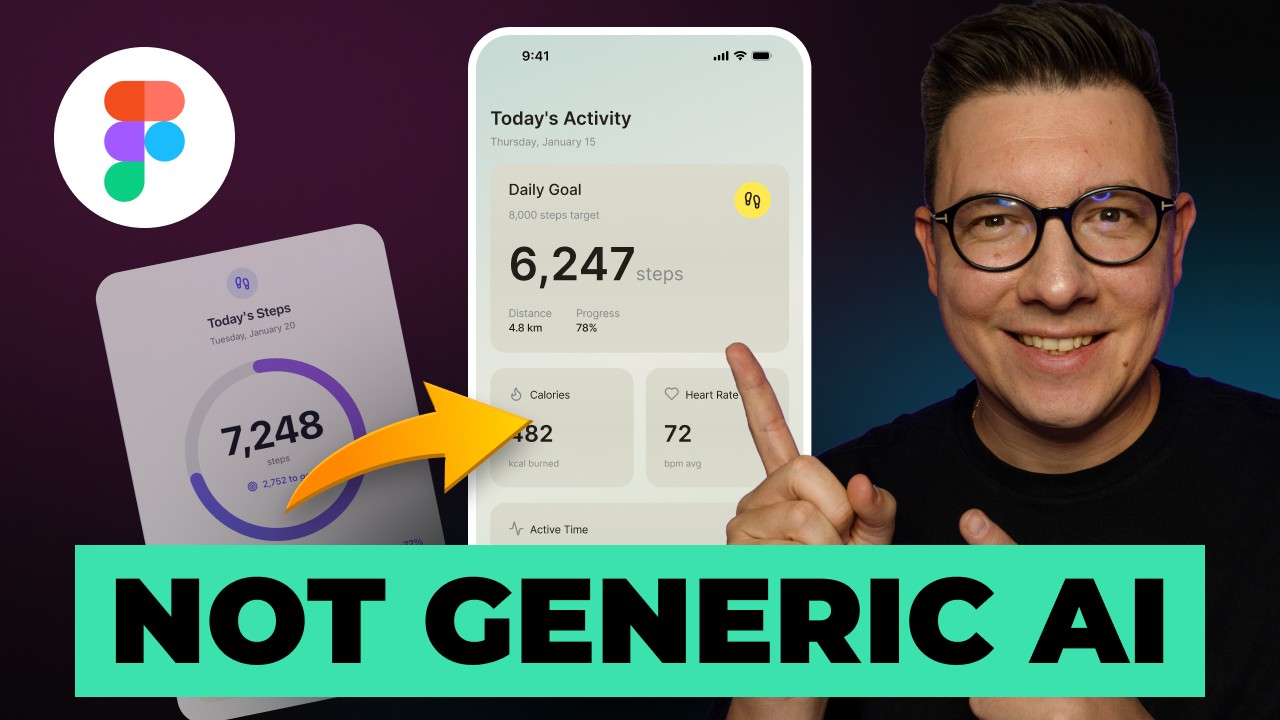A complete guide to calculating your rates, figuring out your costs, and confidently charging what your work is actually worth.
Introduction: Why Pricing Your Design Work is So Hard
One of the most common questions from designers, regardless of when they entered the industry, is — "How much should I charge for my design services?"
Have you ever hesitated to send a proposal?
Wondered if your pricing is too high? or too low?
Unsure of what your time is actually worth?
These are common feelings, and pricing is undoubtedly one of the most emotional.
But good news — You can calculate your rates in a logical, transparent and most importantly confident way, without having to guess or compare yourself to others.
I\\'m going to help you using a simple, step-by-step method to help you calculate:
Your minimum hourly rate
The true cost of your time
Your profit margin
A risk buffer
Taxes
And most importantly, a price for services like landing pages, websites, logos and brand identity work.
This can apply to any design service too. Whether you design and build websites in Framer, or offer branding and weekly consultancy, this can help you.
Why Designers Undercharge (and How to Fix It)
The main reason most designers undercharge is very simple:
They lack the knowledge of what their true costs are.
Your expenses, and your expenses alone, should determine your pricing. Pricing should never just be a random number. It should never be based on what one of your competitors is charging. And it should never be based on what you think the client is able to pay. Your pricing should depend on your month’s expenses, your working hours, the margin you wish to make and a risk buffer. Understanding these numbers will make it easier to work with the rest.
Now let’s break it down.
Step 1: List All Your Monthly Expenses
To calculate your rate, you must first understand what your life costs every month.
Look at your expenses to determine what your life costs every month.
Your expenses should include both your life and work expenses, such as:
Your rent or mortgage
Your utilities and food
Any work services (Figma, Cursor, ChatGPT, Adobe, Notion, etc)
Coffee
Any bookkeeping or accounting services
Pet food 🐶
Transportation or petrol
Every single one of these costs is small on its own, but they all add up to a significant number.
For instance, let’s say your life costs you 7,500 a month. Meaning, it is going to be virtually impossible to make a living if you do not charge at least 7,500 a month.
Step 2: Calculate Your Actual Working Hours
A lot of designers think they work way more hours than they actually do.
You might think you work 8 hours a day, every day.
But with all the emails, calls, revisions, time off, admin work, and procrastination, the actual hours you work are significantly lower.
Let's assume a good, average story.
You work 5 days a week, 8 hours a day for 4 weeks That is… 5x4x8= 160 work hours a month.
Now, you have to do the division:
That means $46.87 is your flat hourly cost.
If your clients are being charged $46 an hour, you are not making profit, you are just making money to cover your expenses.
That is the minimum you have to charge to not lose money.
Step 3: Add Your Margin (Your Profit)
This is the part a lot of freelancers have a hard time with, but it's actually very straightforward.
The margin is just the extra percent you add to your base cost to give yourself actual zeros in your pocket.
That percent is anywhere from 20 to 50 for a typical margin.
Let's say you go with 20.
So now you have 46.87, and you multiply it by 1.2, and that gets you 56.24.
Now you are making $56 an hour.
If you want even more profit, you can do 40 to 60.
This is your business, so you make the decisions!
Step 4: Add Your Risk Buffer
Things do not always go as planned in projects. There are hidden costs such as:
Extra revisions
Purchasing third-party components
New additional tools
Incorrect estimation of total hours needed
A risk buffer of 10–30% acts as protection.
Example with a 10% buffer:
Now your rate becomes roughly:
➡️ $62/hour
Step 5: Include Your Income Tax
Don't forget about taxes. Based on your country, income tax might be:
➡️ 10%–30%
We'll use 16% for this example:
So your final hourly rate is:
⭐ $72/hour (rounded)
This is the hourly rate your client should pay you before calculating the working hours.
Step 6: Calculate the Price of Each Service
Now that we have your hourly rate, we can price anything.
Here are examples:
Landing Page
Estimated 24 hours
Logo Design
Estimated 10 hours
Brand Book
Estimated 50 hours
Multi-Page Website
Estimated 80 hours
Feel free to customize these as per your own process and experience.
Realistic Price Examples
A question designers often ask is:
“Will someone really pay me $XXX for a landing page??”
Leaving emotion aside: Yes.
If your numbers support it, then you absolutely can charge that.
“Will someone really pay me $XXX for a complete website? Is it too much?”
Not at all.
Depending on the website, the industry, $5k–$25k is really the normal range.
Designers most often undercharge because they pick numbers emotionally.
This method was meant to calculate prices economically.
It gives clarity and confidence.
Reasons Why We Work The Way We Work
This system works due to its benefits arguing for themselves:
Data Transparency — You’ll always know why you charge what you charge
Flexibility — Fields are editable in seconds in order to offer the solution you need
Scalability — As your operational costs increase, so too can your rates
Client Accessibility — In the case you need to walk the client though some of the calculations, you are able to do so with ease
Fairness — Your time is protected, and the system helps you battle burnout
You presumably also appreciate not having to guess.
You are now running your design business with the utmost professionalism, as one ought to.
Nothing helps make pricing easier more than this
To save you time in processing pricing to offer potential clients, I explain in my video for you the use of a Framer Pricing Calculator I built custom to my own specifications, which I allow you to use to:
Input your expenditures
Set your desired working hours
Have your hourly rate calculated
Input margins, buffer amounts, taxes
Get immediate pricing for your services
The pricing calculator requires nothing more than a connection to the internet, and does not store your data for any reason.
I recommend you watch the video to see what the calculator can do.
Conclusion: Stop Pricing Based on Emotion
Pricing does not have to be as stressful as it is for some people.
It is easy to see pricing clearly when you know your numbers.
Pricings are more about logical values, expenses, hours worked, margins, risks.
And you owe it to yourself to stop guessing and stop undercharging.
Pricing your design services with self-assurance as well as a logical reasoning for your pricing is the way to go.
You owe it to yourself, so do everyone else.
👉 Watch the full video tutorial to learn the method and use the calculator.
👉 Calculate your hourly price here.